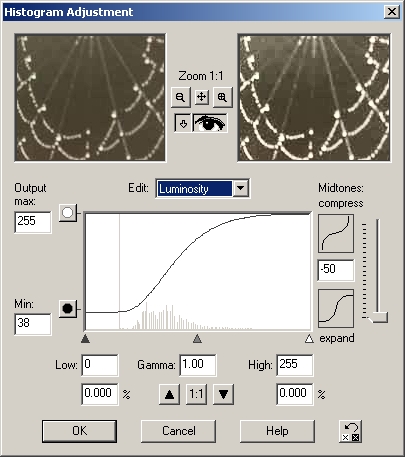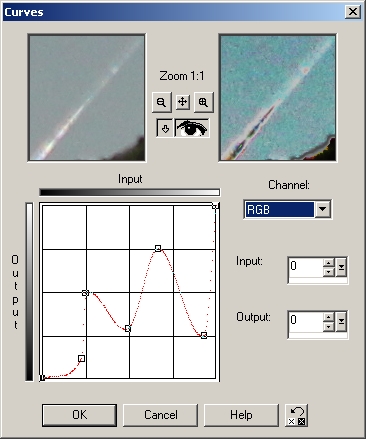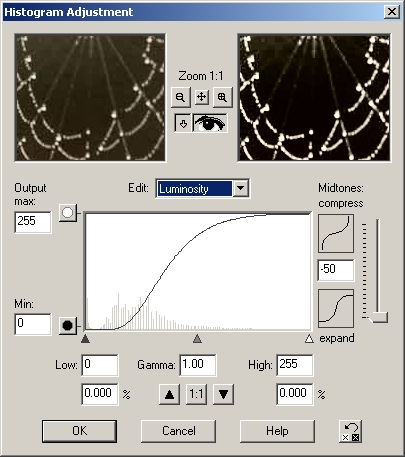- Brightness: -20%
- Contrast: +60%
the Image "High Contrast"

- To create the Mask:
- Make the Image "High Contrast"
- Create the Mask
- Save the Mask
- Reload the original Image
- Reload the Mask
- Brightness: -20%
- Contrast: +50%
Colors
=> Adjust
=> Curves

Colors
=> Adjust
=> Curves
Do it 2 times

Colors
=> Adjust
=> Curves


- Sharpen more => 2x
- Option "Colors" => "Adjust" => "Curves"
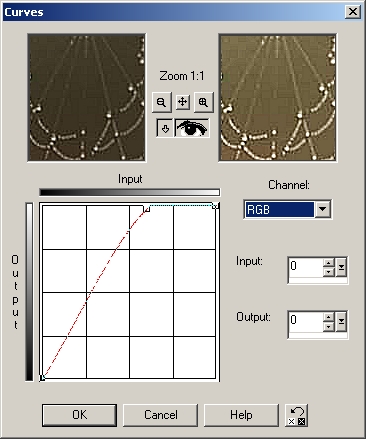
Histogram Functions
Histogram Adjustment


Histogram Functions
Histogram Adjustment


- Histogram Adjustment
Min Output = 38